
Manufacturing
Learn everything there is to know about manufacturing ERP and how a manufacturing ERP software solution can make your company more profitable and effective.
What is Manufacturing ERP (Enterprise Resource Planning) ?
Manufacturing Enterprise Resource Planning, also known as Manufacturing ERP, is a modular piece of business software that integrates and automates vital company processes to deliver real-time information for wise decision-making. Production planning, procurement, inventory, manufacturing, compliance, finance, sales & marketing, etc. are just a few modules of the business processes that are covered by manufacturing ERP, which is a collection of independent but interconnected modules. A single source of truth is created and made possible by the integration of these modules into a single system.
Any data entry made in a manufacturing ERP system’s module is captured, saved, and mirrored in the same database. A single-yet-shared database ensures that any action taken in one module changes the state of all other modules’ associated processes and materials. The development of synchronised reports on important business indicators is made possible by the aggregation of an organization’s transactional data from several data sources in a single location. This eliminates duplication and improves integrity.
A manufacturing ERP solution offers improved workflows and streamlined procedures in addition to connected data. ERP for manufacturing is created with consideration for industry best practises. To enhance their current business operations, manufacturers can employ these techniques at the time of adoption. An ERP software for manufacturing improves processes and workflows as a result of improved supply chain visibility, which further boosts productivity and raises profitability.
Fundamentals of ERP?
ERP satisfies a variety of criteria, such as the following, to guarantee that the system you select is effective for your company:
- Establishing connections between numerous individuals, companies, and business processes.
- Managing the business in accordance with monetary, linguistic, and legal considerations as mandated by legal authorities and commercial norms.
- Centralising data access and other operational aspects of the firm.
- Securing the use of mobile devices and connected departments that are connected for commercial purposes.
- Enabling simple integration with common servers and the adaptability to develop along with the company and with technological advancements.
What are the Benefits of ERP?
Having a contemporary, integrated manufacturing ERP system has numerous positive macro and micro operational and financial effects. The following are some of the most noteworthy advantages of ERP for manufacturers:
Increased Productivity
Automate and improve your organization's critical business operations to enable greater productivity across the board.
Reduce Risk
Utilize company visibility and control to predict and prevent risk while ensuring regulatory compliance.
Operational
Visibility
From a single system of record, get answers to important business questions with operational visibility.
Simplify IT
With integrated ERP apps that run on a single database, you can make work easier for everyone and streamline IT.
Real-time
Reporting
Real-time business and financial reporting enables you to act on insights, enhance performance, and communicate results.
Enhance Agility
Gain a competitive advantage by having quick access to real-time information, a flexible organisation, and effective operations.
What is the Difference Between Standard ERP and Manufacturing ERP?
A standard ERP system having common capabilities for all enterprises is referred to as a standard ERP system. In many instances, a generic system is created as a one-size-fits-all and may not have full manufacturing integration or important functionalities for a business that focuses on manufacturing. Lack of integration may result in limited data views and the need for software adaptation to satisfy particular company and industry needs.
A manufacturing ERP system is created especially for the manufacturing sector and offers cutting-edge capabilities for needs unique to the sector. Manufacturing ERP software connects essential business activities with manufacturing processes, giving businesses in the manufacturing industry complete visibility and control.
When is a Manufacturing Company Ready for an ERP?
ERP for manufacturing is designed to manage manufacturing activities. For manufacturing management, manufacturing organisations should take into account an ERP software solution when their current business systems and procedures:
- No longer function or function inefficiently (throttling/bottlenecking)
- No longer support the growth of the company
- Lack current security requirements to mitigate risk
Finding areas for improvement and identifying broken processes are crucial for development.
Which ERP is Best for Manufacturing?
Try Zonar ERP for free with a
14 day trial.
users Plan
₹ 500 / month
*Billed Annually | *Price varies with country & package.
The finest manufacturing ERP solutions help adaptive manufacturing businesses get a competitive edge by helping them to adjust to change and disruption.
Depending on the size, purpose, and requirements of a manufacturing firm, there are many different types of ERP systems and deployment options available today.
- Once installed, an on-premise ERP system gives users ownership, control, and support. For manufacturers, this includes the price and risk of managing hardware and system infrastructure.
- With ongoing support, upgrades, training, and flexible customization from an ERP provider, a cloud-based ERP system can offer manufacturers a complete yet flexible solution.
- A manufacturing company may benefit from "Hybrid ERP" setup that combines hosting and deployment services from the cloud and on-premise. These models can give ERP users the freedom to switch between delivery paradigms or include advantages not seen in current implementations.
Manufacturing Industry Best Practices
Manufacturers have unique business practises that set them apart from competitors in the market, and they are obligated to follow norms and standards that are enforced by the industry.
Best practises from the manufacturing sector are incorporated into ZONAR ERP with an emphasis on those sectors’ particular demands. Since the world is changing more quickly than ever, businesses must adopt best practises to become flexible manufacturing firms or else risk becoming obsolete.
Features of ZONAR Manufacturing ERP ::
Develops discrete applications and software programs for processes and batches
CONTINUOUS
BATCH
DISCRETE
REPETITIVE
An extensive selection of features.
An extensive
selection of features.
Item management.
From a single application, you can group, configure, manage, and track your stuff. Without sacrificing control over your stock, try out what works best for your company.
Grouping and Bundling
Multi Warehouse
Serial and batch tracking
Item grouping and bundling
Create attribute-based categories and make bundles to your specifications for the highest sales.
Classify your items into groups based on their descriptive attributes, brands, product types, sizes, and colors, and arrange them accordingly. This will help your customers find whatever they require easily.
Utilizing inventory items in your production line? You can construct a bill of materials, total production costs, and set your own prices for the finished products using Zonar.
Multi warehouse management
Easily manage merchandise at numerous locations and keep track of movements between warehouses.
Keep your diversification in mind. You can reduce your risks in the event of any unforeseen disasters by keeping your stock in several storage facilities.
Although you must send your things to many locations, you may manage them all from one central area. With ease, synchronise sales between different warehouses, inter-warehouse transfers, and backorders.
Serial and Batch tracking
Track the movement of each item or keep a watch on batch expiration dates with unique identifier codes.
Assign unique serial numbers to each product so you can track them individually. Zonar lets you follow items through multiple stages, from manufacturing to your customers' hands.
To rapidly view all of a product's information, simply scan it or enter its serial or batch number. Zonar speeds up your invoicing and inventory management by instantly displaying item details like pricing, product descriptions, and more.
Customer Lifecycle.
Manage every operation, from accepting an order to dispatching it to your customer, without the need to fill in information at every step.
Sales order management
Invoicing
Packaging and Shipping
Sales Order Management.
Convert a sales order into an invoice, send it via email, and track its status with no hassle.
All of the sales you make through various channels are gathered by our system, which serves as a central database. You will be able to create sales orders, and the system will automatically acquire all of your internet sales orders as well. Access all of your sales orders conveniently from one location.
Create your own layout or pick from a variety of designer templates. Decide which one best represents your brand. Personalize your sales orders so that they leave a lasting impact on your clients. A little more flair may do wonders for your company!
Invoicing.
Convert a sales order into an invoice,send it via email, and track its status with no hassle.
Use customized invoices that enable you to always convey the right tone.
Import and export your invoices easily. Get all your data organized and stored securely on a central server.
Instantly generate invoices from your sales orders. Zonar Inventory automatically gathers data from one or more sales orders and allows you to generate invoices for your clients.
Packaging and
Shipping.
Generate DCS,get real time shipping rates and print shipping labels in your preffered format.
Zonar Inventory provides you with a window-based overview of all of your active packages. To assist you quickly determine their status and organise your next move, the packages are divided into categories like Not shipped, Shipped, and Delivered.
Each box you make has an own identity, just like every sales order (known as a package number). Keeping track of your package numbers becomes a major task when your turnover rises. Try our package number auto-generating tool to avoid that; it handles the numbering sequence and makes it simpler to keep track of packages while they are being processed.
A package slip, or packing slip, is a document containing a complete summary of the order and package details. With Zonar, you can not only generate package slips but also customize, print, save, and even share them with your shipping carrier via email
Smart Features.
It cannot be left out of the smart technology revolution that the world is experiencing! Utilize our innovative tools to stay current with market trends.
Reporting and analytics
Integrations
Reporting and
Analytics
Generate reports at the click of a button and get better insights into your business performance.
A business should avoid experiencing sales fluctuations, poor customer retention, and missed sales targets. However, learning about them afterwards only makes the situation worse. Keep track of customer balances, locate your bestsellers, and view your most valuable clients all in one application with Zonar
A positive working relationship with your suppliers is essential for maintaining a steady supply of goods at the appropriate times and for expanding your company. Use reports to locate your ideal supplier and to obtain information on purchases, payments, and vendor balances. Additionally, you may download your reports and send them to your vendors so that everyone is on the same page.
It can become a little stressful to follow the path of each batch of merchandise and then match it with the appropriate invoice and bill number when you have a growing list of things. Additionally, it takes a lot of effort to value your current stock. Without having to perform any manual work, you can rapidly generate FIFO and inventory detail reports using Zonar Inventory.
Integrations
Integrations can help you expand and make your business more able to survive in a competitive market
ZONAR
Best ERP for Manufacturing Industry.
ERP for Manufacturing Industry is used to increase output, enhance quality, adhere to rules, track inventories, the supply chain, and other KPIs, as well as to please customers by delivering goods more quickly.
Cloud Base Production ERP always give an edge over the competitor as all user can manage its work from anywhere without territorial limitation.

Build unique bespoke ERP.
Construct ERP that works the way you need.
We Customize ZONAR or Develop software that helps to run any business software you need.
Our Happy Clients.
We are proud to show off the clients we have worked with. They stand as a testament to our quality of work.
Need Help?
What can we help you with?
Knowledge Base
Knowledge has to be improved,
challenged, and increased
constatntly,or it Vanishes
Help Center
We are all ears.
Got any questions ?
Get them answered right away
Ticket Support
The passion-driven professionals at Zeekoi are at your service. A safety net below you all times
These accounting solutions process sales orders and inventory. These solutions are beneficial for little trading firms. However, whether your organisation is in the manufacturing, contracting, or service sectors, you would require an exclusive ERP product. Manufacturing ERP, for instance, includes a host of extremely detailed operations, including production and shop floor management, capacity and demand management, planning and material management, supply chain management, customer relationship management, fixed asset management, and accounts and finance management. You must switch if you require timely access of all strategic information across all of your departments and divisions in order to make quicker decisions.
Through a variety of modules, zonar is an ERP solution for manufacturing businesses. Some of its modules and functions are listed below:
1. User Management
2. Contact Management
3. Product Management
4. Manufacturing Module
5. Purchase Module
6. GRN Entry
7. Sales Module
8. Stock Transfer
9. Expense Management
10. Payment Account
11. Summary Report
12. Settings
13. CRM
14. Project Management
15. Asset Management
16. HRM
17. Essentials
A level of interoperability that previously challenging and expensive to achieve with standalone, custom-built systems is now possible with integrated web-based ERP software. The web-based ERP zonar automates operations in practically every data-driven management process, including supply chain management, inventory control, manufacturing scheduling and production, sales support, customer relationship management, financial and cost accounting, and human resources.
There are many features that are commonly found in manufacturing ERP systems, including:
Inventory management: Tracking and managing raw materials, work-in-progress, and finished goods inventory.
Production planning and scheduling: Planning and scheduling production based on demand and capacity.
Quality control: Tracking and managing quality issues and defects.
Shipping and logistics: Managing the transportation of finished goods to customers.
Financial management: Tracking and managing financial data, such as accounts payable, accounts receivable, and general ledger.
There are several factors to consider when choosing a manufacturing ERP system:
Business needs: Determine what specific needs your business has, such as inventory management, production planning, or financial management, and look for a system that meets those needs.
Scalability: Consider whether the system can grow with your business and accommodate future expansion.
Integration: Look for a system that can integrate with your existing software and systems, such as your CRM or accounting software.
Cost: Consider the total cost of ownership, including the initial purchase price, implementation costs, and ongoing maintenance fees.
Vendor support: Choose a vendor that offers good support and training, as implementing an ERP system can be complex and you will want to ensure you have the resources you need to succeed.

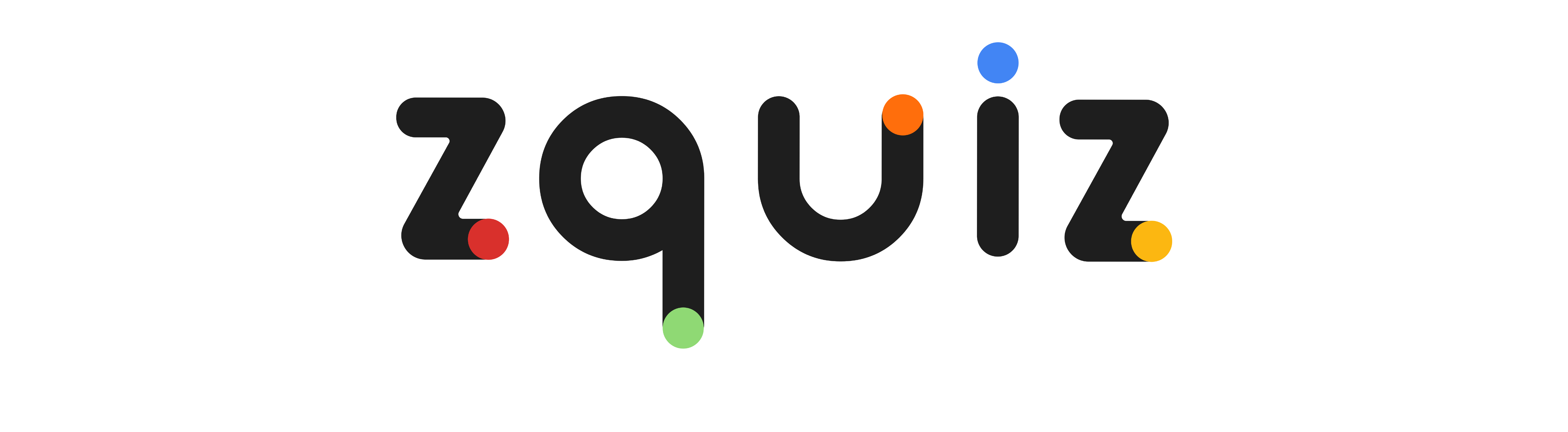



© 2022,Zeekoi Enterprise Solutions PVT. LTD. All Rights Reserved.

We help you convert your dreams to a stable business and eventually transform it to become a renowned brand of value. We provide streamlined Digital management solutions as you push to succeed.
INDIA: +91 9495289436 UAE: 00971506813567





